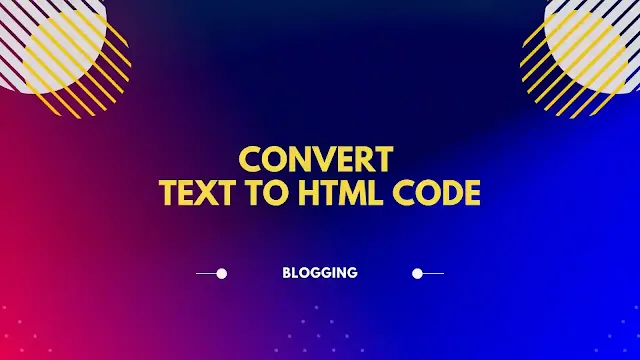
How to convert Text to HTML Code?
Converting Text to HTML Code is very simple. We don't require any paid software tools to convert. Currently on there are many Text to Code online we can make use of those.
Let's get started by using the one which are on google.
Step 1: Go to WordHTML
Step 2: Select Word Editor and Paste your text which you want to convert. You can edit the text as well in the editor according to your format which is needed.
Step 3: Now. Select HTML and that's! now you can copy your converted html code.
Convert Text to HTML Code using Blogger in a Secure Way
There are lot many easy ways to convert text into HTML in a Secure Way. You can use content management systems like Blogger, WordPress,.. etc. This a Alternative Method (Optional).
Blogger is a Simple Tool where you can easy convert Text to HTML Code.
Follow the below steps to get started,
Step 1: Go to blogger.com
Step 2: Sign with your google account
Step 3: Just fill the details of Blog name and Blog Address (You can choose any valid random names)
Step 4: Just Click on the "New Post"
Step 5: Choose "Compose View" and type your text or you can paste your copied text which you want to convert. You can edit your text with the blogger CMS inbuilt text editor.
Step 6: Once the text is pasted. Now Click on "HTML View" to get your HTML Code Version. That's it. Now your Text is Converted to HTML Code.

