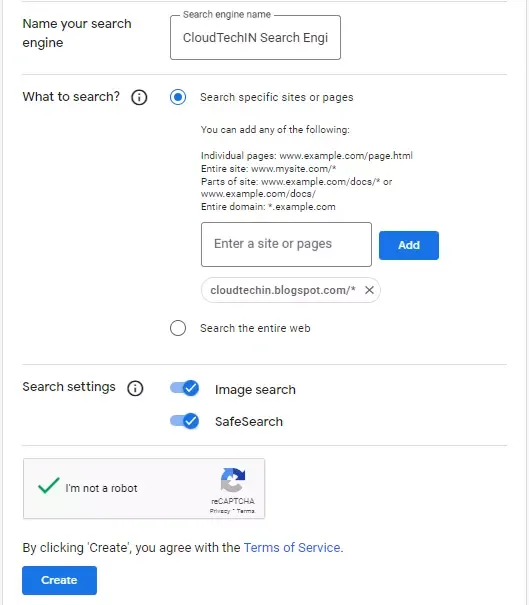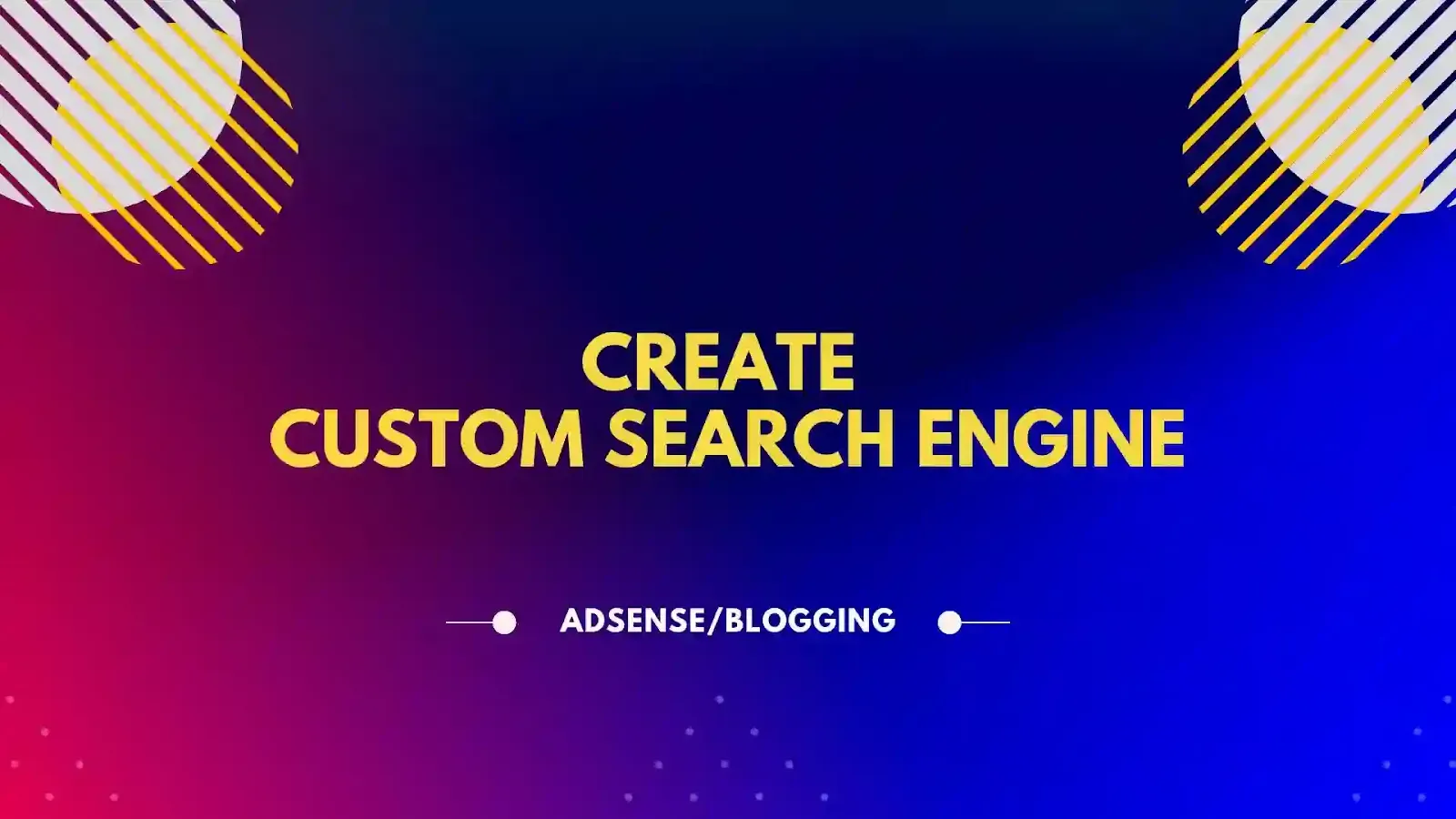
How to Create a Custom Search Engine
What is Programmable Search Engine?
How many search engine can be added?
You can add any of the following URL patterns:
How to Create a Custom Search Engine for your Site?
Implementation:
Step 1: open Programmable Search or use the following link to open https://programmablesearchengine.google.com/
Step 2: click on preview
Step 3: click on Create your first search engine! or you can also click on Add to create a new search engine.
Step 4: Now provide the basic information about your engine in create a new search engine page.
Name your search engine in search engine name box
Choose Search specific sites or pages to search only the public sites and pages that are specified.
Add your specific sites or pages and click on Add button
Now for Search Setting, enable toggle on for both image search and safe search.
Verify I'm a robot and click on Create.
Step 5: Once created it will return a message that "Your new search engine has been created" and also a code snippet.
Click on preview to check check your newly created search engine.
To check the preview your blog Custom Search Engine click here: https://cse.google.com/cse?cx=72a3426ff86d241b8
To more search engine customization click on Customise button.
Advantages of Google Custom Search Engine:
You can earn revenue by showing relevant ads with verified AdSense account.
You can use pre-built themes, or even you can design your own search results page from scratch.
You can allow users to search only of your included sites.
Make money with your website by applying to google AdSense. Use AdSense to monetize search results pages from relevant ads on your site. Search your organization’s internal content with Cloud.
Designed for enterprise, Cloud Search helps your employees quickly, easily, and securely find information across your business.
Match the design to your site - Choose from several pre-built themes, or design your own search results page from scratch.
Choose sites to include - Decide if you want users to search only your website, or include other sites on the web. Integrate your search engine on your website quickly.
High-quality search results - Because it’s powered by Google’s core search technology that’s constantly improving, you always get fast, relevant results.
Customizable functionality - You program your search engine, so you decide what content it searches and how it looks. Add a customizable search box to your web pages and show fast, relevant results powered by Google Search.